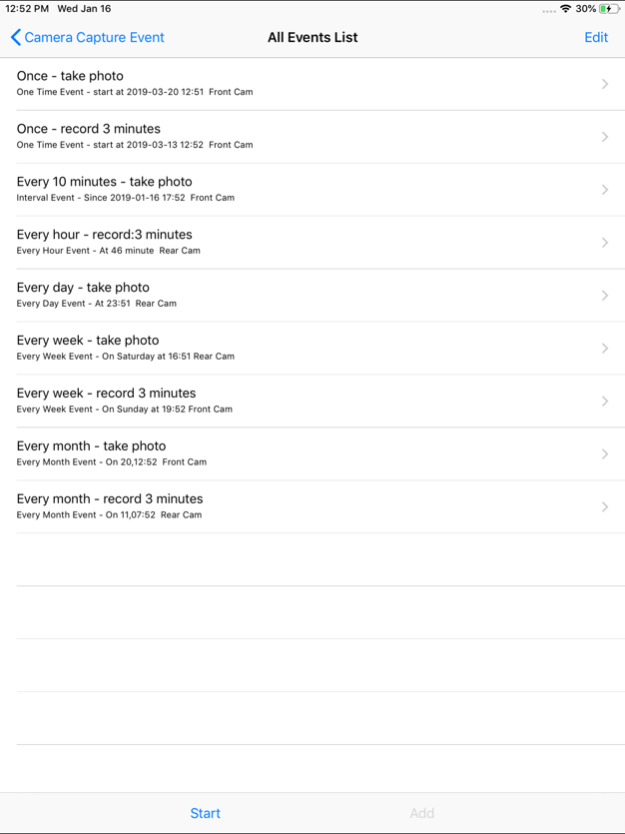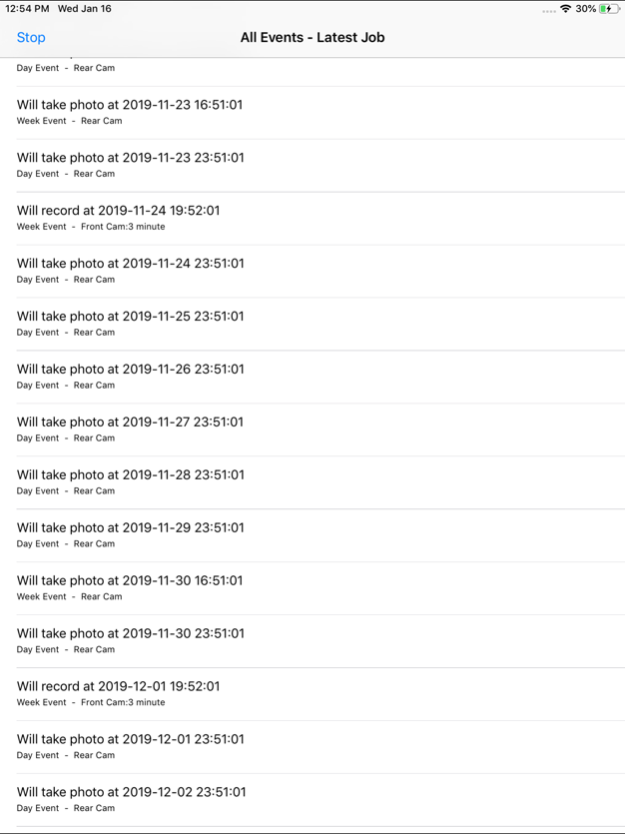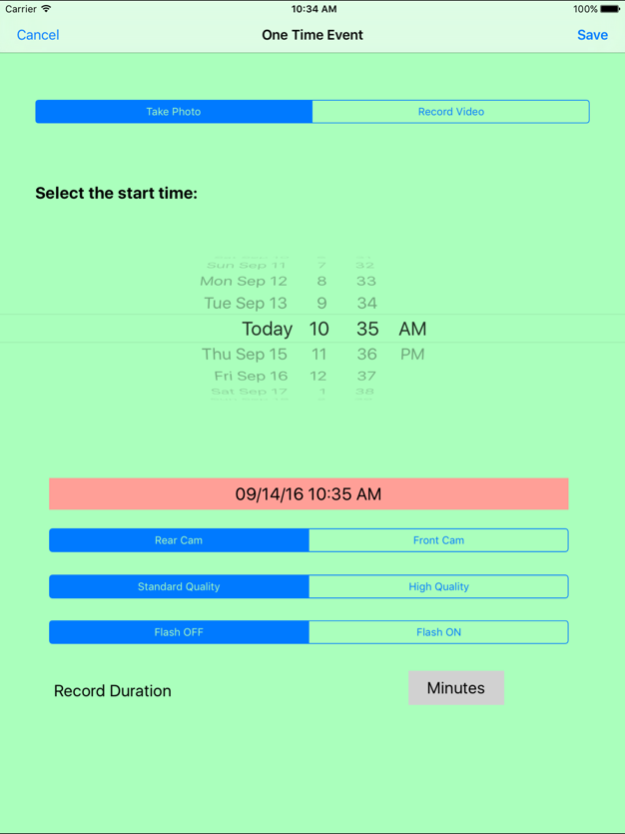Camera Capture Event 2.5.1
Continue to app
Paid Version
Publisher Description
Powerful and easy to manage the camera action. Enable the iCloud for our device album, the photo or video made from this app will be uploaded to our iCloud.
The app could take photo or record video at the indicted time.
It includes six camera capture events.
The one time capture event could record the video or take photo at the specific time.
The interval timer could record the video or take photo every interval minutes. The interval duration could be 10 minutes or event 2 minutes. However, we need to be patient in order to wait the job list made. Because less duration, mean that more job will be made. So it will take a lot of time to make job for 10 minutes work within one month, and it will take more time to make job for 5 minutes work within one month.
The every hour event could record the video or take photo at the indicted minutes every hour.
The every day event could record the video or take photo at the indicted hour and minute every day.
The every week event could record the video or take photo at the indicted week day and at the indicted hour and minutes.
Basic Usage:
When we first launch this app, its database is empty.So we need to add our own event first.
Step 1: decide which kinds of camera capture event we need to add.
For example, if we want to add a every hour event, so we tap the Every Hour Event button, then we will view the Every Hour Event Camera Capture list, at first , the list is empty.
Step 2: tap the add button at the bottom of the view, after that, we will see the every hour event view. In this view, we could pick which minute the sound recorder will start. Then select the duration of the recording. After that, Tap the save button at the upper left corner.
At last, we will see one row in the every hour event list. And tap the start button, we will see the job list of recording sound in the next 24 hours.
Advanced Usage:
In the main view, beside the event button, is the status button of the event. For example, if the button on the right side of Every hour event button is ON, then every hour sound recorder event is alive. When we tap the start button, the alive event will run. If the status button is OFF, then every hour sound recorder is sleep.
Notice
If the two jobs from different events are overlaid in time, then one of them will be ignored or dismissed.
If the first job is video record, then the stop time of the first job should be at least 1.5 minute earlier than the start time of the second job.
Features
1.Record the video
2.Take photos
3 One time event scheduler
4 Interval Event scheduler
5 Every hour event scheduler
6.Every Day Event scheduler
7.Every Week Event Scheduler
8.Every Month Event Scheduler
9.Different Event could select the rear camera and front camera
10.Different event could select the high quality file or standard quality file
11 Different event could turn ON or OFF camera flash.
Example:Every Hour Event
From the main view, tap the every hour event button, then the every hour event list view will be displayed. Then tap the add button at the bottom tool bar. So new record view will be displayed. Select the action type: record video or take photos. If record video, then we could indict the duration of video. According to our preferences, we could select the camera type , file quality or flash status. Finally, tap the save button. The new every hour event record will be displayed in the list.
Example:Every Week Event
From the main view, tap the every week event button, then the every week event list view will be displayed. Then tap the add button at the bottom tool bar. So new record view will be displayed. Select the action type: record video or take photos. If record video, then we could indict the duration of video. According to our preferences, we could select the camera type , file quality or flash status. Finally, tap the save button. The new every week event record will be displayed in the list.
Aug 18, 2023
Version 2.5.1
New feature:
1. For the interval event, the job list could list as many as 30 days job. That means, if we need to take photo every 10 minutes, then it will list the 30 days job list for each 10 minutes, and try to work. In the past edition, it could only list the interval job for only 24 hours.
2. For the every hour event,the job list could list as many as 30 days job. That means, if we need to take photo every hour, then it will list about more than four hundred job list for each hour, and try to work. In the past edition, it could only list the hour job for only 24 hours.
About Camera Capture Event
Camera Capture Event is a paid app for iOS published in the Screen Capture list of apps, part of Graphic Apps.
The company that develops Camera Capture Event is 方 沈. The latest version released by its developer is 2.5.1.
To install Camera Capture Event on your iOS device, just click the green Continue To App button above to start the installation process. The app is listed on our website since 2023-08-18 and was downloaded 1 times. We have already checked if the download link is safe, however for your own protection we recommend that you scan the downloaded app with your antivirus. Your antivirus may detect the Camera Capture Event as malware if the download link is broken.
How to install Camera Capture Event on your iOS device:
- Click on the Continue To App button on our website. This will redirect you to the App Store.
- Once the Camera Capture Event is shown in the iTunes listing of your iOS device, you can start its download and installation. Tap on the GET button to the right of the app to start downloading it.
- If you are not logged-in the iOS appstore app, you'll be prompted for your your Apple ID and/or password.
- After Camera Capture Event is downloaded, you'll see an INSTALL button to the right. Tap on it to start the actual installation of the iOS app.
- Once installation is finished you can tap on the OPEN button to start it. Its icon will also be added to your device home screen.